Google Cache Checker Tool | Allwebspy
Verify the latest date of Google online cache for any webpage with our free Google Cache Checker tool. Confirm if the URL is cached by the Google search engine for efficient web browsing.
Verify the latest date of Google online cache for any webpage with our free Google Cache Checker tool. Confirm if the URL is cached by the Google search engine for efficient web browsing.
In today's internet-reliant society, Google Cache is indispensable. The more websites there are vying for attention, the more important it is for users and web developers to fully grasp how Google cache works. This article presents a free Google cache checker application that helps simplify the often confusing world of caching for users. This article will serve as a helpful resource for anyone seeking to improve their time spent online by exploring various elements of cache management and learning the answers to frequently asked issues.
A. The Google Cache Defined
Google's caching feature allows the search engine to temporarily save copies of websites. Google saves a copy of each page it crawls in its cache so that subsequent searches can be performed more quickly and efficiently. Users can still view these static copies of the site even if the live server is offline or taking too long to load.
B. Functioning of Google's Cache
Google's web crawler (Googlebot) crawls material and maintains a copy of the visited web page in its cache after each visit. This cached version is used by Google to provide search results to users more quickly and to show users a different version of the website in the event that the original goes down.
C. The Value of Google Cache for Online Properties
Website speed and SEO both benefit greatly from Google's caching system. Cache refreshes are an indication that Google is actively working to index and rank your site. Users will still be able to view your site's content even if it experiences outage or sluggish loading times if a recent cache is used.
A. Cache-Verification Instructions for Google
Checking the cached version of your website is simple with Google's free cache checker tool. Simply type in your domain name to see the most recent cache date and a clickable link to the cached version of your page.
B. Analyzing Google's Cache
Users can also examine the cached data for their own website using the Google cache checker tool. A website's SEO can be improved by checking the cache date to see if Google is routinely indexing the site.
The Three Caches That Exist
Cache comes in three main varieties:
Reasons Cache Can Be An Issue
Users and web developers alike may encounter issues due to cache, such as:
Computer systems, and especially central processing units (CPUs), make use of two different cache memories: L1 cache (Level 1 cache) and L2 cache (Level 2 cache). The L1 cache, positioned very next to the CPU, is the smallest and fastest of all the caches. It saves commonly accessed data and instructions to cut down on load times. L2 cache is slower than L1 cache but still much quicker than RAM because of its higher size. It sits on or near the central processing unit and acts as a bridge between the L1 cache and the RAM.
Mobile devices benefit greatly from cache because they often have less storage space and use slower or less dependable network connections. Mobile devices can improve their speed, data usage, and storage efficiency by making better use of their cache.
Make use of a flexible layout: You can boost cache efficiency and user experience by making sure your site is optimized for mobile devices.
Image enhancement: Reduce the amount of data that must be cached and speed up page loads by compressing and resizing images for mobile devices.
Make use of caching designed specifically for mobile devices: Take advantage of mobile-specific caching techniques such employing cache headers and expiration times that are device-aware.
Verifying Mobile Device Efficiency: Perform regular mobile speed tests to spot cache issues and optimize your site.
Here are the procedures to delete all of your iOS device's cache:
By speeding up page loads, guaranteeing that users have access to the most recent information, and decreasing the frequency with which servers go offline, you may greatly enhance your website's users' experiences. You can make your website faster, more efficient, and more user-friendly by using cache best practices and keeping an eye on cache performance.
It's crucial to think about how caching may affect your site's performance and features during development. You can guarantee your website's performance and user experience are optimized from the get-go by considering and deploying caching solutions early in the development process.
Server-side caching solutions are a common feature offered by web hosting companies to boost the speed and efficiency of hosted websites. Server cache, content delivery network cache, and other caching systems are all examples of this type of caching solution.
Cache has the potential to boost website performance, but if it isn't managed correctly, it can also pose security problems. Best practices for data security include employing encrypted cache storage, cleaning caches at regular intervals, and following all applicable data protection requirements.
It is important to test your website's caching strategies on the most popular browsers to make sure they work properly. Caching and performance should be tested across multiple browsers, including Chrome, Firefox, Safari, and Microsoft Edge, for the best results.
In the European Union, personal information is collected, stored, and processed in accordance with the General Data Protection Regulation (GDPR). Compliance with GDPR regulations, such as getting user consent, guaranteeing data security, and providing ways for users to view, change, or delete their data, must be ensured prior to implementing any caching strategies.
Users with slower connections or lower bandwidth needs may have trouble accessing your site without cache. Caching frequently visited data can improve load times for users on slower connections by reducing the quantity of data that must be sent. This can enable more people, especially those in places with restricted internet access, visit your website.
Maintaining your cache on a regular basis is crucial for maximizing performance and preserving website availability. Possible upkeep responsibilities include:
By reducing the amount of data that must be transmitted whenever a user visits your site, cache has a direct impact on how quickly your site loads for them. Websites that load quickly not only impress visitors but also search engines like Google, which utilize load time as a ranking factor.
Cache optimization is just one part of making a website run faster. The following are some more methods for maximizing performance:
Validating cached content is crucial for keeping your website's cache fresh and error-free. Several methods exist for checking the validity of a cache, such as:
The browser or caching system can use the information in the Last-Modified header to decide whether or not to reload the resource from the server based on when it was last updated.
ETag header: ETag (Entity Tag) headers offer a unique identification for each version of a resource, permitting browsers and caching systems to check if the cached version matches the most recent version available on the server.
Using the Cache-Control header, you can instruct the browser or caching system how to handle caching and validation for a specific resource by using directives like max-age or no-cache.
By using these cache validation methods, you can help guarantee that visitors to your site are not being sent stale or erroneous data.
In order to make their sites more interesting and useful to visitors, many websites employ customization strategies including presenting visitors with content that is tailored to their specific interests and actions. When dealing with user-specific content, caching might be problematic because it can lead to users receiving out-of-date or irrelevant stuff.
Cache techniques that store and serve unique cache versions for each user or user group are examples of "dynamic caching," which takes into account the need for personalization.
If you want to cache and offer up personalized content quickly, you should divide your website's cache into segments based on user preferences, device kinds, or any other relevant characteristics.
Bypass caching for some forms of tailored content or user-specific data to guarantee that consumers always see the most up-to-date information possible.
Purging the cache involves erasing data or files from memory before they expire. To guarantee that customers are always presented with the most up-to-date version of your material, purging might be a beneficial tool. You can clear your cache by hand or automate the process with cache management software or scripts.
By lowering the amount of requests the server must process and provide, caching can significantly reduce server load. Keeping frequently requested data in cache frees up server resources to handle dynamic or user-specific data, which in turn improves website performance.
A website's scalability is directly tied to the efficacy of its caching mechanisms. By lowering the burden on your server and efficiently distributing content via methods like CDNs, caching can help manage server resources and maintain optimal performance as your website expands in size and traffic.
the Google Cache Checker Tool and its related functionalities are vital resources in the digital age. They allow webmasters, SEO experts, and even everyday users to view cached versions of websites, perform cache tests, and gain insights that can significantly enhance their web presence.
A Google Cache Checker is an essential tool for website owners, SEO professionals, and digital marketers alike. This tool allows users to verify the last time Google visited their site, which is critical for understanding the effectiveness of their SEO strategies. With the Google Cache Checker tool, one can effortlessly assess the Google Page Cache and determine the cached status of various pages.
Google Cache Pages are snapshots of web pages taken at different moments. These snapshots are very helpful as they can provide access to content when the live page is down or has been updated significantly. Google Cached Websites also offer a valuable historical perspective on the evolution of a webpage's content and structure.
A: Yes, using a Google cache checker tool allows you to view cached versions of websites, which can be helpful if the live site is temporarily down or if you want to see an earlier version of the page.
A: A Google page cache checker specifically checks the cached versions of pages stored by Google, while a general web cache checker may include other caching systems or search engines.
A: Although Google cache checker tools are designed to help you find cached versions of websites, not all websites may have a cached version available, as this depends on Google's indexing and caching processes.
A: Google cache pages refer to the copies of web pages stored by Google, while cached pages on Google refer to the same stored copies but accessed through Google search results.
A: Yes, the Google view cached page feature allows you to see a previously saved version of a website, even if the live site is currently offline.
A: A cache test can be performed using various online tools and browser extensions that analyze your website's caching settings and performance. These tools can help you identify potential issues and areas for improvement.
A: In addition to Google cached pages, you can view cached versions of websites using other search engines, such as Bing or Yahoo, as well as dedicated web cache services like the Wayback Machine.
A: Some web cache tools may provide features to check cache performance across multiple search engines, which can give you a better understanding of your website's overall caching effectiveness.
A: To optimize your website's cache for Google cache pages, implement caching best practices, such as using proper cache headers, employing cache validation techniques, and ensuring that your website is optimized for mobile devices. Regularly monitoring cache performance and making necessary adjustments can also help improve your website's performance in Google cache pages.